Configuration Tetris
Thoughts on best practices when when building a configurable application.
Background
Recently this post titled, "Don't prefill Your config files" was making its round of the various news aggregators I follow. This topic closely tracks the last few articles I wrote about building command line applications and passing around an "Application Context."
I still plan on writing an article about loading configuration specifically for applications written in Rust, but at least for now I wanted to jot down some thoughts and best practices in a language agnostic manner.
Play Field
At it's most basic form the runtime context will contain only application defaults, i.e. the application isn't configurable at all.
There are a multitude of places an application could pull it's configuration from, not all applications support all methods. But if we look at the most common options, we'd see something like this for an application with six (6) configurable options.
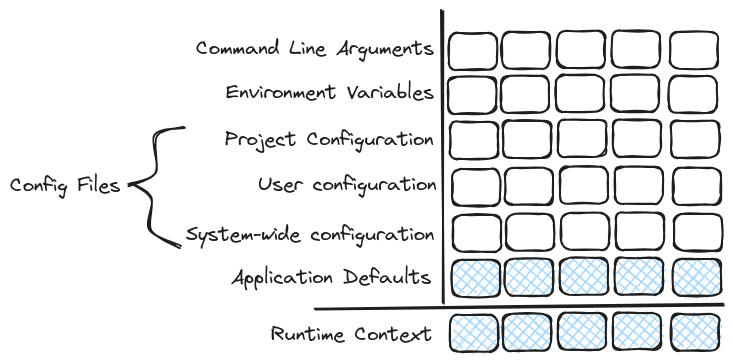
Fig 01 Alternate Text
An X by Y matrix where the X axis is the configuration options denoted by empty cells and the Y axis lists the configuration options of (from bottom to top):
- Application Defaults
- System-wide configuration
- User configuration
- Project configuration
- Environment Variables
- Command line arguments
Where options 3-5 are noted as "configuration files."
Cells for "Application defaults" are filled in with a light blue.
Below the matrix is the "Runtime Context" with cells filled with light blue indicating values taken from the Application Defaults row.
NOTE In the image above the "filled in" (hash checked) boxes are "values" provided.
A runtime context for a configurable option will always have a value, even if it's just an application default and that default is "no value" as expressed in whatever language happens to be used.
Rules
Notice the order of the Y axis is important. Higher rows will override values in lower rows.
The lower the row the more "implicit" the value is considered. Likewise, the higher the row the more "explicit" the value is considered because it is increasingly likely to have been set by the user directly and for this particular run of the program.
Falling Blocks
If we were to "fill in" various cells indicating that the user or system administrator changed some default to a new value we may end up with something that looks like this:
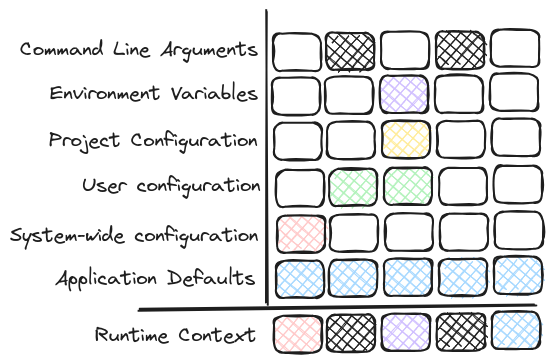
Fig 02 Alternate Text
The same X by Y matrix as in Figure 1 except various cells are "filled in" with various colors (one color per row) indicating the user supplied a value.
Below the matrix the "Runtime Context" cells are filled with the color of the "highest" supplied value.
Notice how the final "Runtime Context" contains the "value" of the highest (most explicit) value.
That's really all there is to it. More explicit values should override implicit values.